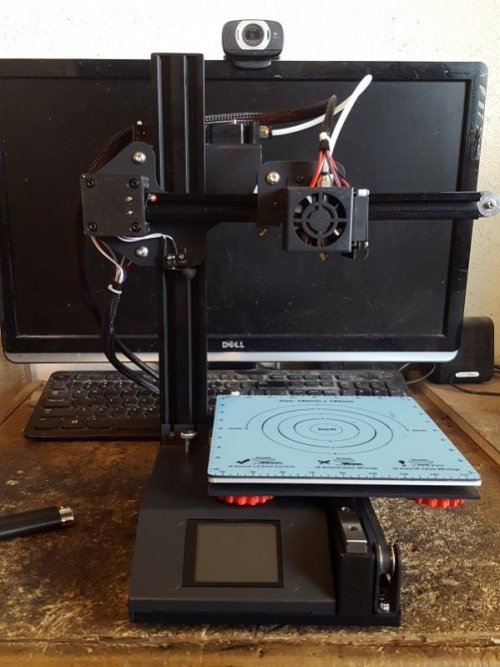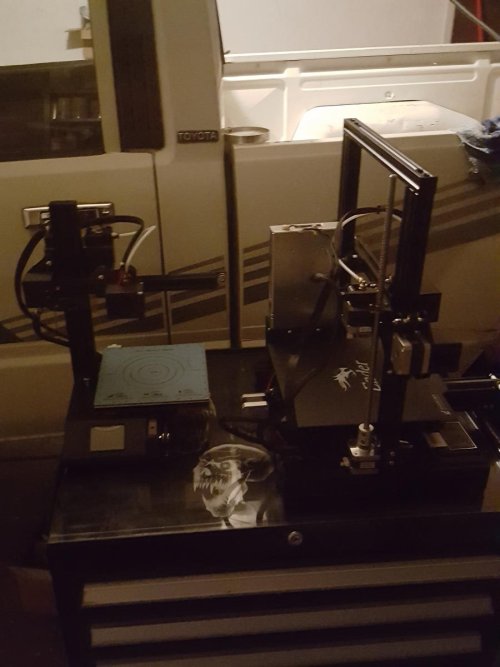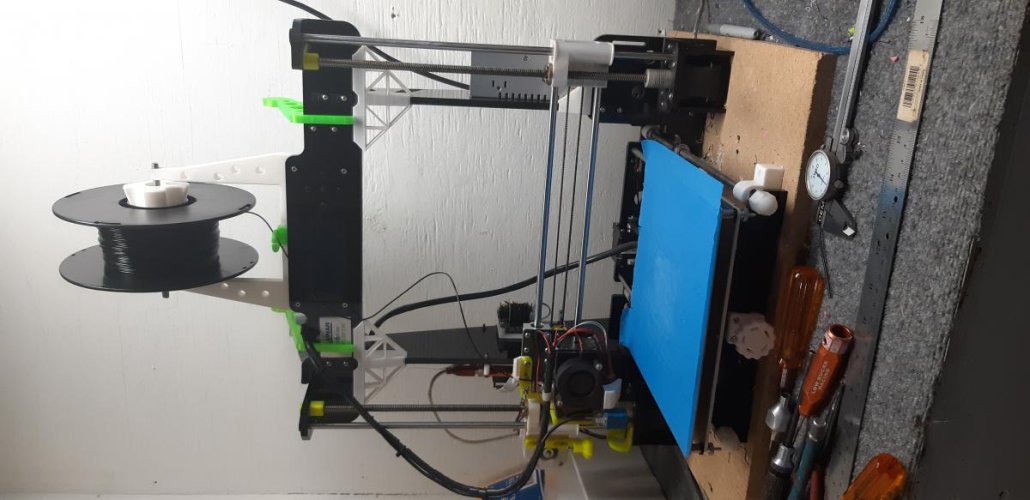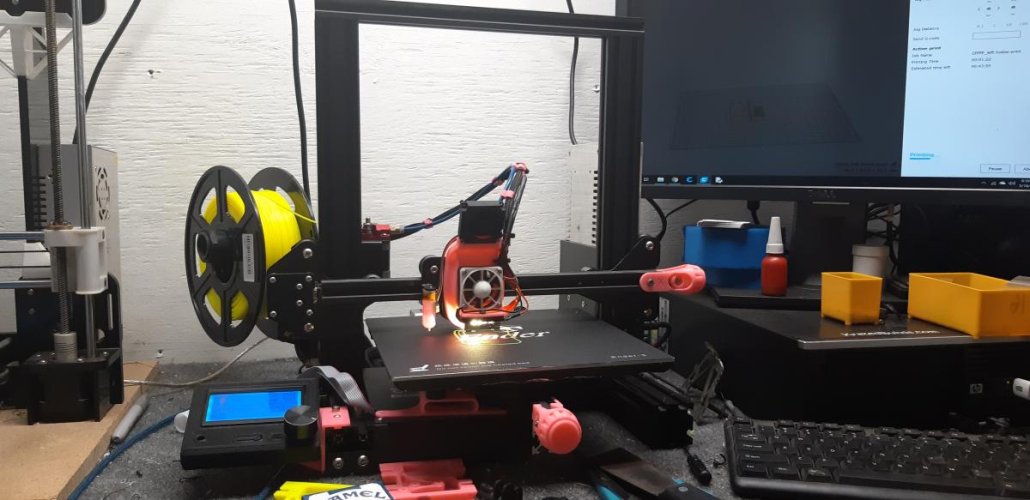Right now I am at 200/50, and prints are still sticking, but they are not completely embedded into the tape. But, it could be better. I am thinking I will try to blue painter's tape before I try the glue, the blue is a lot smoother.
For a test print I use the print for the filament advancement knob, it is very quick to slice and prints in about 20 minutes.
I am placing an order this week for some Matter Hackers PLA, and I'll throw an Arduino board in.
I would try the blue tape for sure but also change the temps. I print PLA at 195/65 first few layers and fan 30%.
At .5mm the temps change to 190/50 and cooling gos to 100%. It helped me with adhesion and layer lifting on my corners. Also letting the bed cool completely to room temp lets me pop the prints with no tape lifting.