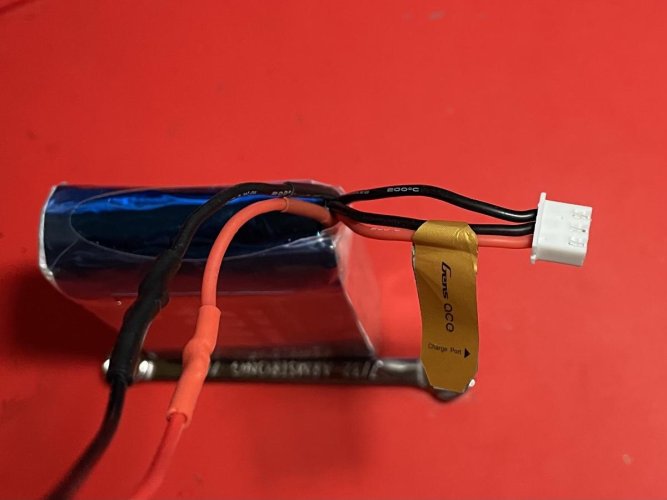DRED805
Rock Crawler
I got a lipo for my transmitter. It came with a JST-EHR plug that I couldn't find a male version of anywhere, so I replaced it with normal JST.
I tried to charge the battery and I got "CONNECT ERROR CHECK MAIN PORT" on the charger.
I thought maybe I did a bad soldering job, so I soldered it again. That didn't fix it, so I soldered on an xt60 just to see if my jst adapter on the charger was bad. Same problem.
I've changed the plugs on a few batteries without issues, so I don't know what's going on. The cells are still working and the battery will power the jst lights on my UMG, so I don't think I accidentally shorted anything out.
I tried charging/discharging a couple other batteries, and the charger seems to be working correctly.
Any ideas?
Thanks!
I tried to charge the battery and I got "CONNECT ERROR CHECK MAIN PORT" on the charger.
I thought maybe I did a bad soldering job, so I soldered it again. That didn't fix it, so I soldered on an xt60 just to see if my jst adapter on the charger was bad. Same problem.
I've changed the plugs on a few batteries without issues, so I don't know what's going on. The cells are still working and the battery will power the jst lights on my UMG, so I don't think I accidentally shorted anything out.
I tried charging/discharging a couple other batteries, and the charger seems to be working correctly.
Any ideas?
Thanks!
Attachments
Last edited: