Ramination
Rock Crawler
Hope to give back a little to the community and help some newbs (like myself) understand how to set up rear steer with a high fangled radio. This is how to do it the right way (in my opinion) so that the rear is operated independently of the front. None of that front and rear hooked together and reversed junk here. "thumbsup"
So, I got a nice bonus from work, thought about getting a Wraith but decided to finally do rear steer on my AX10. Been wanting to do this for some time, and to do it right. I didn’t want to HAVE to be 4ws all the time, and I wanted to be able to control the rear completely separate from the front much like a real 1:1 does. I bought a Futaba 4PL to handle the control duties. Didn’t need four channels, thought about the Futaba 3PL but decided I will kick myself someday if I bought the 3 channel. Anyways, I decided on one of these two because I was drawn in by the 3 position 3<SUP>rd</SUP> channel, but it turns out the third channel can actually be a 200 position! Nice! The radio also has 4ws mixing option, but from how I read it, the front and rear are tied together with the option of crab walking, front steer only or rear steer only….this wouldn’t allow for control of the rear separately while still controlling the front. I may try it sometime, but for now I like this setup. The trim adjusters near your left thumb really had me intrigued, and I knew if I could get them to control the rear steer I’d be happy as could be. Of course with a radio as capable and advanced as this, that wasn’t a problem. After only ever using the cheapo that came with the RTR, this thing is slick! I’ll admit the 103 page instruction manual had me worried I’d never figure it out, but it really only took about 5 minutes to get it set up completely! Nice!
<?xml:namespace prefix = o ns = "urn:schemas-microsoft-com ffice
ffice ffice" /><o
ffice" /><o ></o
></o >
>
To set up the rear steer as I did, follow these quick steps. From the home screen, go to the menu, then select DIAL SW and then TRIM.DIAL.
Home Screen:
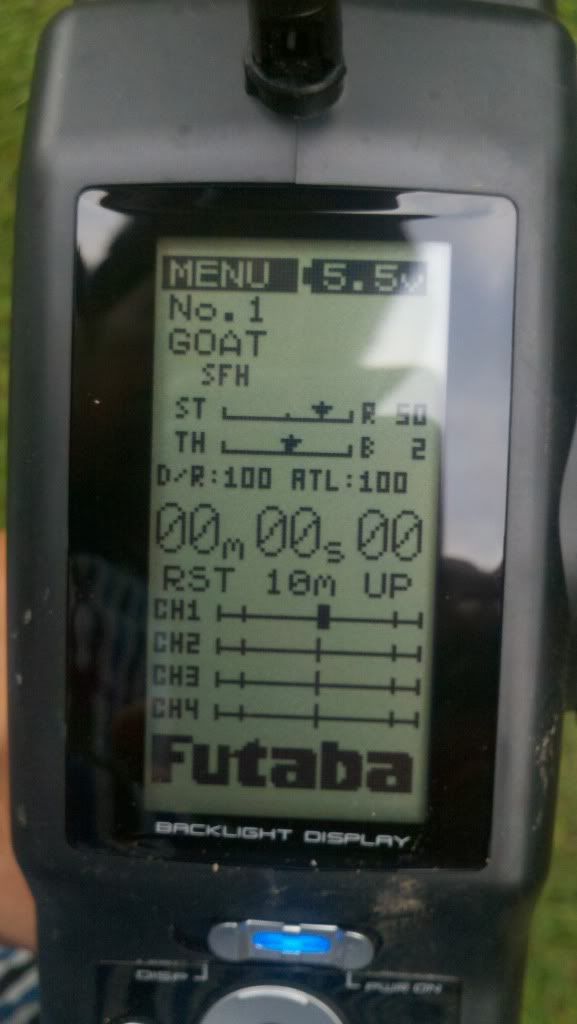
Menu:
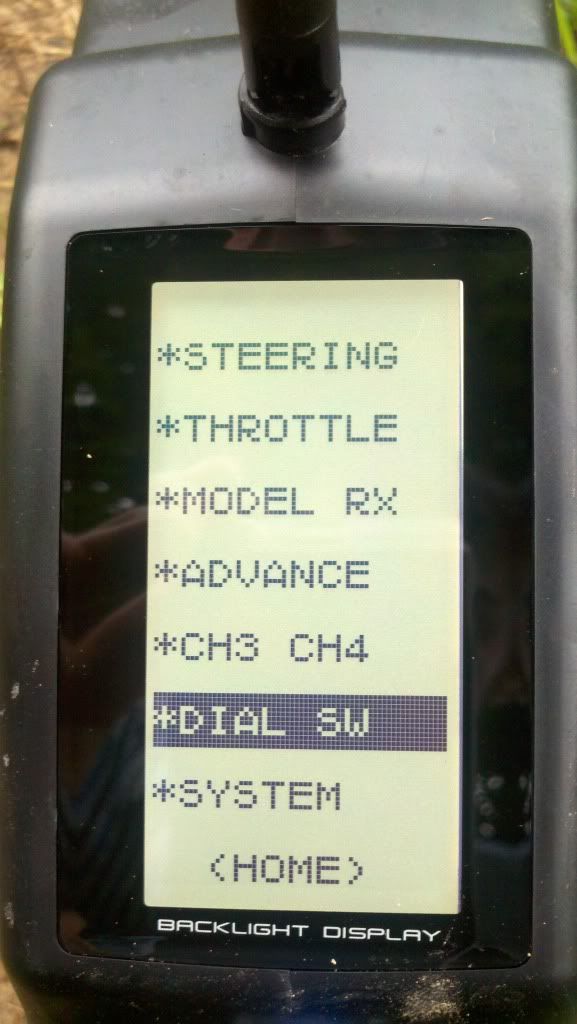
DIAL SW:
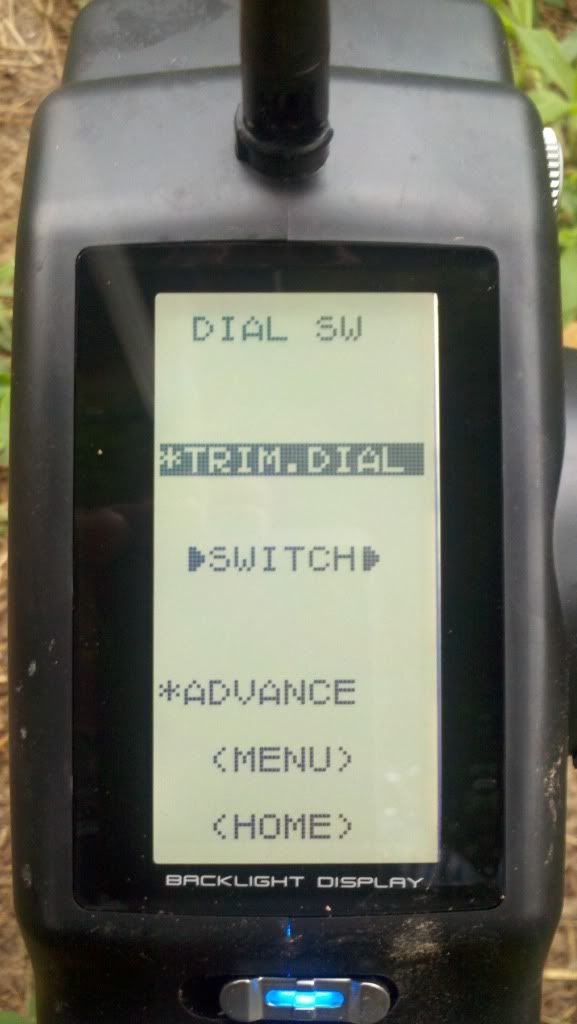
TRIM.DIAL:
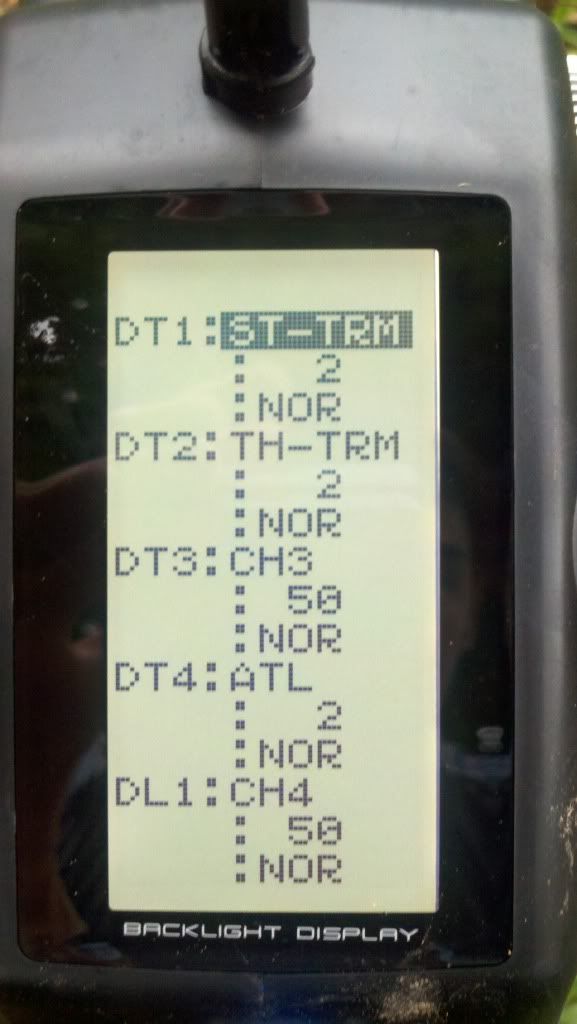
<o ></o
></o >
>
I switched DT3 (the trim switch on the handle) to adjust CH3. As it comes, DT3 adjusts the trim for D/R (dual rate function). I wanted to use DT3 instead of SW2 (normal 3 position 3<SUP>rd</SUP> channel) so that I could have 5 positions (more on that later) and also because ergonomically it made more sense, SW2 isn’t in the easiest to reach spot repeatedly. So essentially what I did is use the trim adjuster to control the position of the servo, and ultimately my rear steer.

<o ></o
></o >
>
With the step rate at 1 the operating width for the radio is 200 different trim positions, however for rear steer that is WAY too much. I just need a quick and dirty way to adjust the rear wheels. Setting the step rate to 50 (as seen in picture) makes the radio adjust 50 positions for each click left or right allowing me to have 5 positions (-100%, -50%, 0%, 50%, 100%). I have full lock in both directions as well as half turn in both directions and then center. From center, two clicks to the right with my thumb and I am at full lock, two clicks back left and I am centered again. By adjusting the operating width to 33 for example would give me 7 positions, but I feel that 3 clicks in each direction is just too much. Also, by setting the operating width to 100 I would ultimately have three positions; full lock in both directions and then center. I tried this but like having the half turns in the rear, worth the extra click.
As you can see in the pictures below, the trim is shown on the screen for each channel, and so at half-lock the trim is shown at the halfway point and full lock...well the trim is at 100%.
One click passenger (half-lock, 50%) :

Two clicks passenger (Full-lock, 100%):

100% turned passnenger with rear:
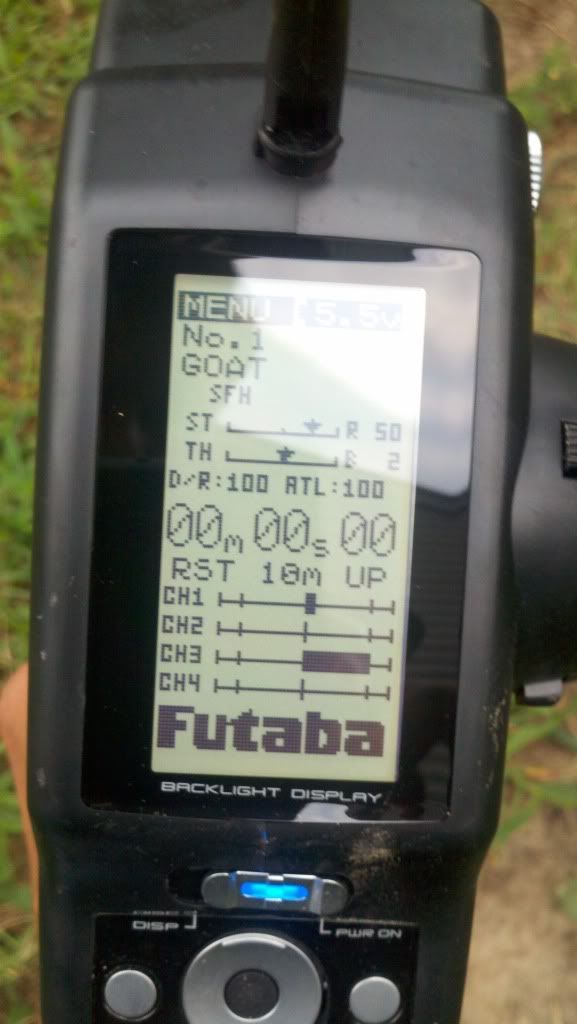
And how it looks when rear steer is centered:
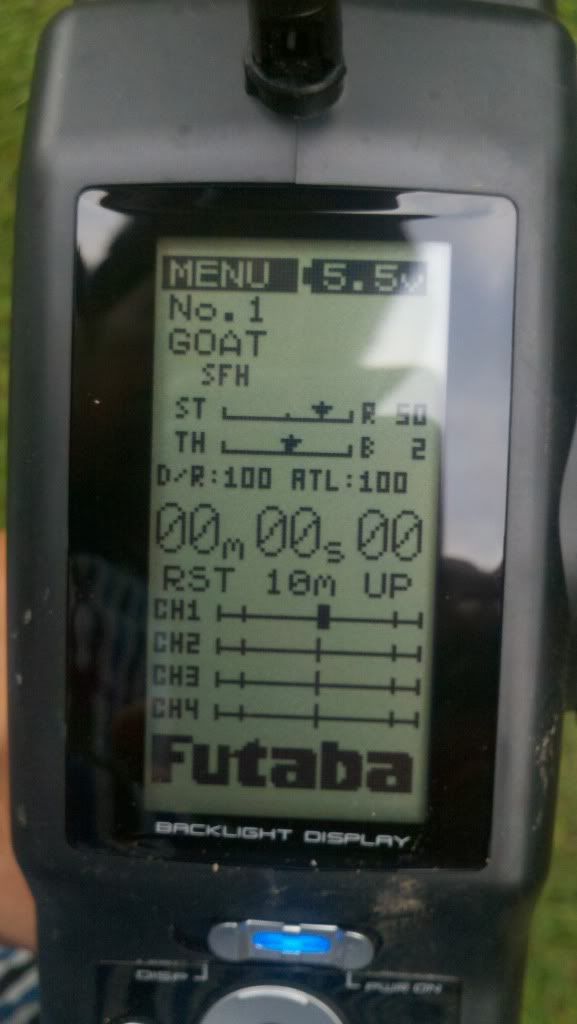
<o ></o
></o >
>
Even after only two packs I am becoming much more fluent with it, making adjustments on the move without a hitch. The turning radius is much tighter; I plan to get out some chalk and a tape measure to do some testing tonight.
<o ></o
></o >
>
I built some obstacles in my backyard course that at time gave me trouble last week, however now even when I get hung up I have the ability to turn the rear wheels to claw for traction…works very nice. I can also hit lines more precisely too. I’m very happy with the setup thus far.


<o ></o
></o >
>
On a side note, since I am running two Hitec 645mgs I haven’t experienced any issues without an external BEC. The internal BEC in the Rooster Crawler has handled it well, though I assume running higher torque servos would overdo it.
So, I got a nice bonus from work, thought about getting a Wraith but decided to finally do rear steer on my AX10. Been wanting to do this for some time, and to do it right. I didn’t want to HAVE to be 4ws all the time, and I wanted to be able to control the rear completely separate from the front much like a real 1:1 does. I bought a Futaba 4PL to handle the control duties. Didn’t need four channels, thought about the Futaba 3PL but decided I will kick myself someday if I bought the 3 channel. Anyways, I decided on one of these two because I was drawn in by the 3 position 3<SUP>rd</SUP> channel, but it turns out the third channel can actually be a 200 position! Nice! The radio also has 4ws mixing option, but from how I read it, the front and rear are tied together with the option of crab walking, front steer only or rear steer only….this wouldn’t allow for control of the rear separately while still controlling the front. I may try it sometime, but for now I like this setup. The trim adjusters near your left thumb really had me intrigued, and I knew if I could get them to control the rear steer I’d be happy as could be. Of course with a radio as capable and advanced as this, that wasn’t a problem. After only ever using the cheapo that came with the RTR, this thing is slick! I’ll admit the 103 page instruction manual had me worried I’d never figure it out, but it really only took about 5 minutes to get it set up completely! Nice!
<?xml:namespace prefix = o ns = "urn:schemas-microsoft-com
To set up the rear steer as I did, follow these quick steps. From the home screen, go to the menu, then select DIAL SW and then TRIM.DIAL.
Home Screen:
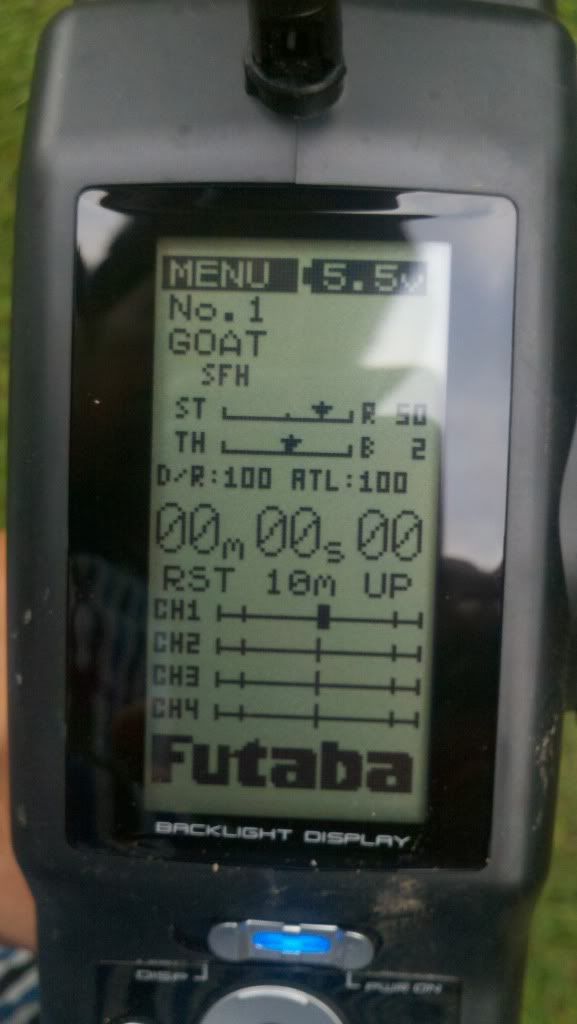
Menu:
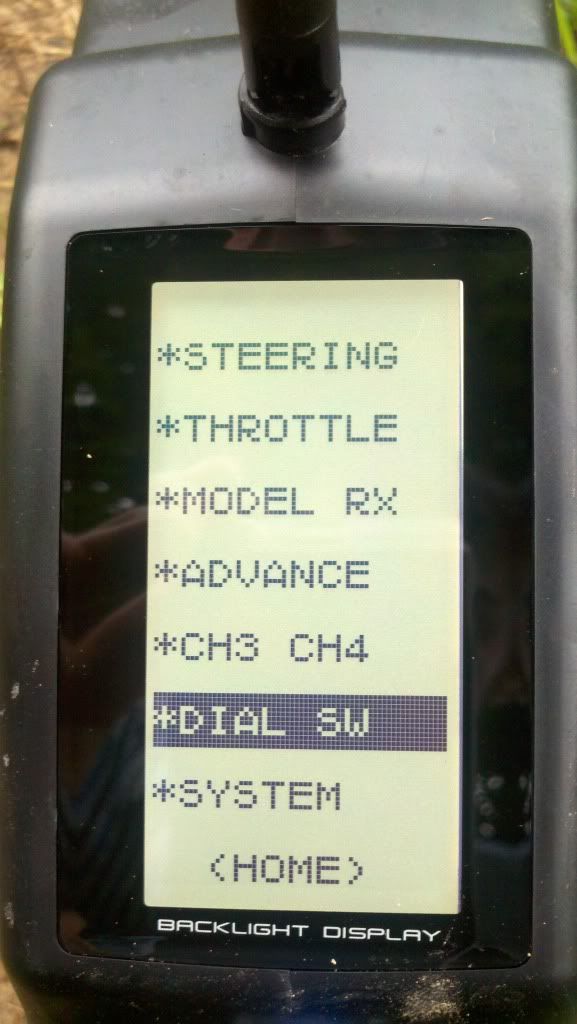
DIAL SW:
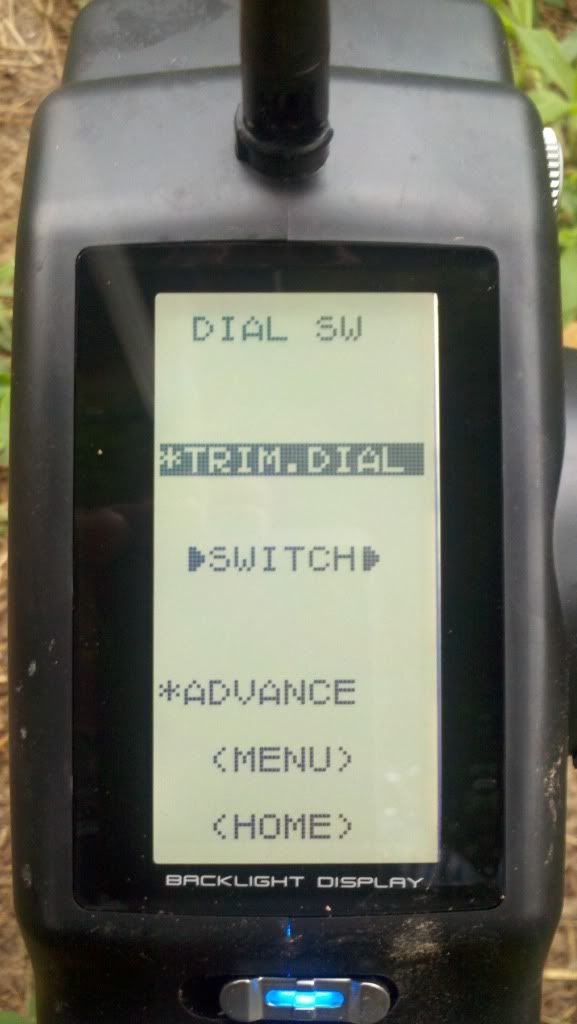
TRIM.DIAL:
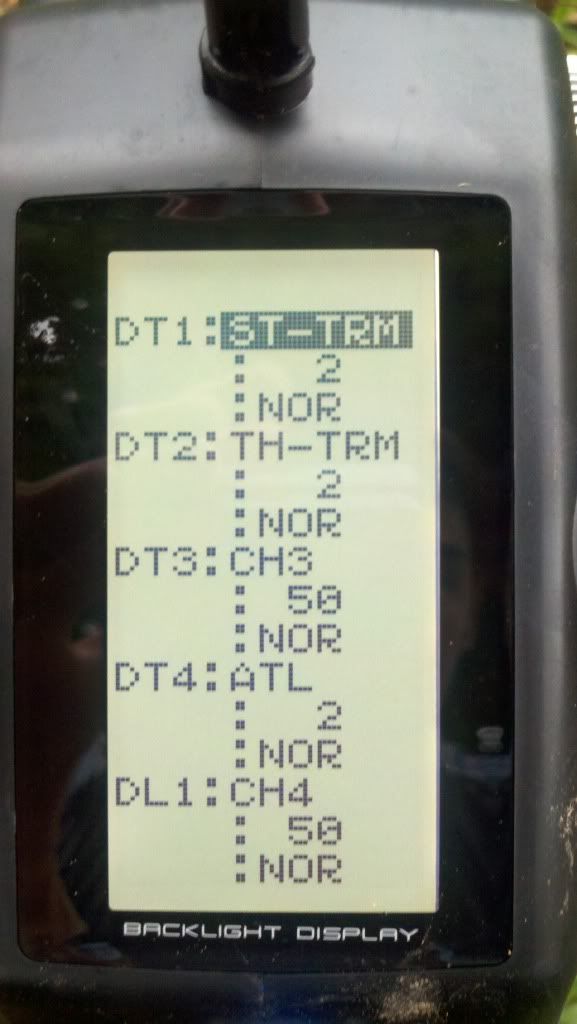
<o
I switched DT3 (the trim switch on the handle) to adjust CH3. As it comes, DT3 adjusts the trim for D/R (dual rate function). I wanted to use DT3 instead of SW2 (normal 3 position 3<SUP>rd</SUP> channel) so that I could have 5 positions (more on that later) and also because ergonomically it made more sense, SW2 isn’t in the easiest to reach spot repeatedly. So essentially what I did is use the trim adjuster to control the position of the servo, and ultimately my rear steer.

<o
With the step rate at 1 the operating width for the radio is 200 different trim positions, however for rear steer that is WAY too much. I just need a quick and dirty way to adjust the rear wheels. Setting the step rate to 50 (as seen in picture) makes the radio adjust 50 positions for each click left or right allowing me to have 5 positions (-100%, -50%, 0%, 50%, 100%). I have full lock in both directions as well as half turn in both directions and then center. From center, two clicks to the right with my thumb and I am at full lock, two clicks back left and I am centered again. By adjusting the operating width to 33 for example would give me 7 positions, but I feel that 3 clicks in each direction is just too much. Also, by setting the operating width to 100 I would ultimately have three positions; full lock in both directions and then center. I tried this but like having the half turns in the rear, worth the extra click.
As you can see in the pictures below, the trim is shown on the screen for each channel, and so at half-lock the trim is shown at the halfway point and full lock...well the trim is at 100%.
One click passenger (half-lock, 50%) :

Two clicks passenger (Full-lock, 100%):

100% turned passnenger with rear:
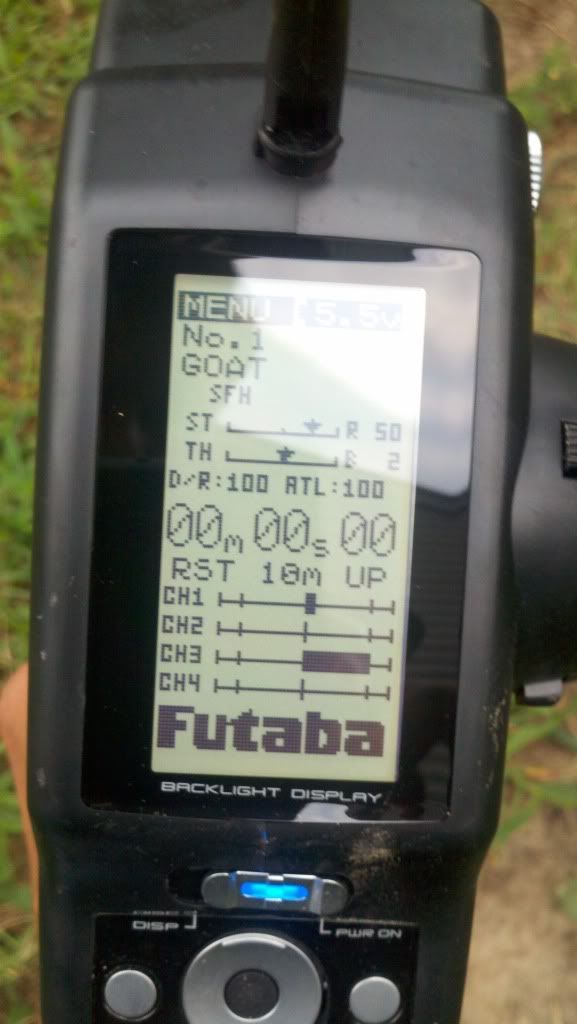
And how it looks when rear steer is centered:
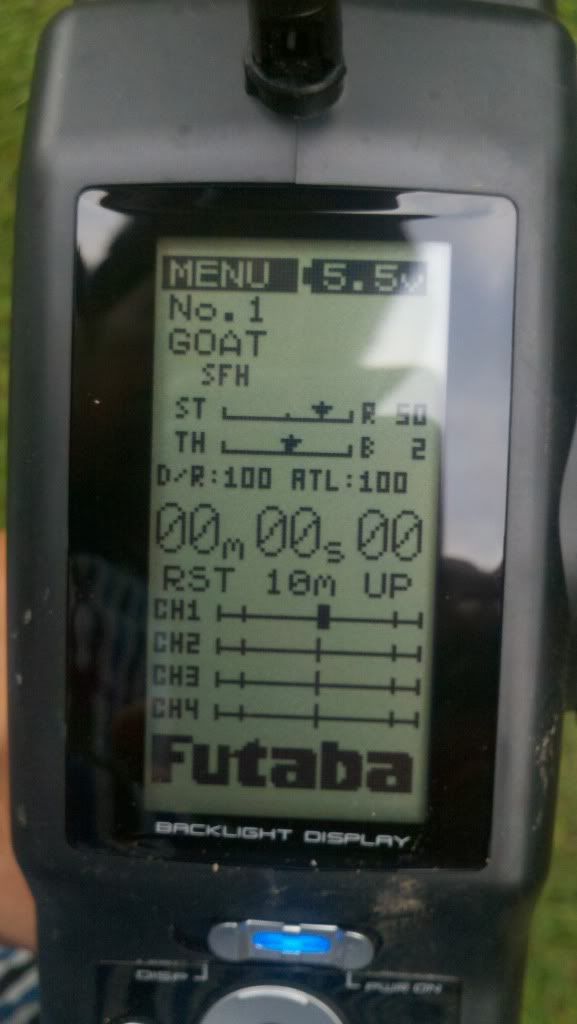
<o
Even after only two packs I am becoming much more fluent with it, making adjustments on the move without a hitch. The turning radius is much tighter; I plan to get out some chalk and a tape measure to do some testing tonight.
<o
I built some obstacles in my backyard course that at time gave me trouble last week, however now even when I get hung up I have the ability to turn the rear wheels to claw for traction…works very nice. I can also hit lines more precisely too. I’m very happy with the setup thus far.


<o
On a side note, since I am running two Hitec 645mgs I haven’t experienced any issues without an external BEC. The internal BEC in the Rooster Crawler has handled it well, though I assume running higher torque servos would overdo it.
