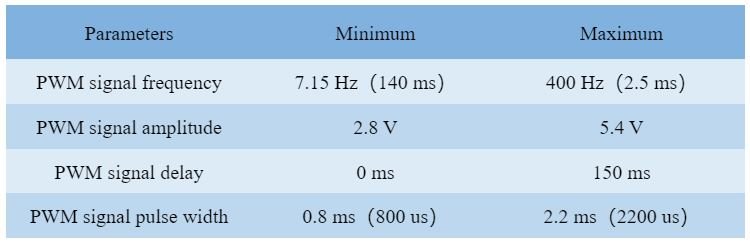donaldsneffe
Rock Crawler
Hi,
after the ISDT ESC70 another new budget Crawler ESC:
Radiolink Cool 9030

90 Ampere (100 Peak)
BEC 3 A 5.5/7.5 V
Waterproof
Input: 6 - 18 V (2 - 4s LiPo!)
LV Protection 2s, 3s, 4s
380 - 570 Motor
BUT:
PWM frequency 2 kHz - not adjustable? This means, the new Radiolink ESC is probably very noisy :-(
Settings are not changed by BT and app (I really do NOT like this in my Furitek ESCs and ISDT ESC 70s), not by program card (as in HW 1080, Carisma, ...), but by jumpers directly on the ESC.
This is quite new (to me), setting so many settings by jumpers, maybe quite interesting:

My main concern: 2 kHz PWM, not changeable... I hate noisy ESCs.
Some more adjustments (e.g. dragbrake force) would be nice...
However:
It is simple, many people do not like tons of possible adjustments, they only wanna drive.
Walter
after the ISDT ESC70 another new budget Crawler ESC:
Radiolink Cool 9030
90 Ampere (100 Peak)
BEC 3 A 5.5/7.5 V
Waterproof
Input: 6 - 18 V (2 - 4s LiPo!)
LV Protection 2s, 3s, 4s
380 - 570 Motor
BUT:
PWM frequency 2 kHz - not adjustable? This means, the new Radiolink ESC is probably very noisy :-(
Settings are not changed by BT and app (I really do NOT like this in my Furitek ESCs and ISDT ESC 70s), not by program card (as in HW 1080, Carisma, ...), but by jumpers directly on the ESC.
This is quite new (to me), setting so many settings by jumpers, maybe quite interesting:
My main concern: 2 kHz PWM, not changeable... I hate noisy ESCs.
Some more adjustments (e.g. dragbrake force) would be nice...
However:
It is simple, many people do not like tons of possible adjustments, they only wanna drive.
Walter